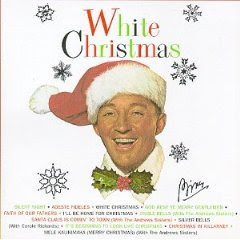
I'm listening to Christmas music- are you?
Here are some tips for using your free Pandora music station for Christmas:
Go to Pandora and sign in. Do a search for Christmas stations and select "Best Christmas Songs EVER". Then start giving the thumbs up or down on the songs played. Rename the station, "My best Christmas songs EVER". Pandora says that if you are very picky about giving a thumbs up it helps them get your station right.
To further personalize it I went to the "create station box" on the left and clicked on my station. An orange box appeared. I selected "add variety". Then I typed in various artists that I like. When the artist's name appeared in the drop down list I made sure to check their name with the word "holiday" after it.
Some of the artists I selected: Burl Ives, Gene Autry, George Strait, Alan Jackson, Perry Como, The Kings Singers, Josh Groban, Andy Williams, the Mormon Tabernacle Choir, Nat King Cole and Bing Crosby. You can also enter songs titles that you really like.
If they are not playing the songs that you enjoy. Give them a thumbs down and don't give up. Keep Trying. It seems like sometimes they play all songs that I love, and other times they aren't even close.

No comments:
Post a Comment
I love your comments and I try to either respond here on the blog or make a return visit to your site- thanks for stopping by!!!