

I'm not a computer expert... use at your own risk. But this works for me....
A simple way to make your photos appear larger on your blog posts is to do the following:
Part 1. Make Sure your Template is Ready
1. Save everything!!!!!!!
2. Start a new blog to practice everything and then delete it when you are done.
3. Go to layout, html and select a minima 2 column template
4. Scroll down the html code to the "wrapper" section.
Change the "outer-wrapper" to 900 px
Change the "main-wrapper" to 610 px
Change the "sidebar-wrapper" to 220 px
5. Save your changes
Part2: Uploading your photos in a post
1. Write your blog post
2. Upload your photo
3. In edit html look for this kind of stuff(where your picture is going to be):
http://3.bp.blogspot.com/_DiW2uXj8Yv8/Sh0ugjER9iI/AAAAACGs/2oky8N-CGHU/s1600-h/DSCF5087.JP<"img src=http://www.blogger.com/">400px;" height: 370px;" src="https://blogger.googleusercontent.com/img/b/R29vZ2xl/AVvXsEjZBt6-AZFG3dnnlneO8BNsJNa1_zlfsusrEn2h-cZiZnOz0988rK4alz7hkp1LOKnXFshtn_SKbgwcu_WfDMTVz7GT9Z46nGfCMd6ktSlBmwP0u2rfAfn6kZL8nTMCfPNSaW5AYLny5gq4//s400/DSCF5087.JPG" border="0" alt=""id="BLOGGER_PHOTO_ID_5340475869835
4. See those numbers in red. Take the first two numbers (in this case 400 and 370) and multiply them by 1.5 (you'll get 600 and 555).
5. Carefully erase the 400 and type in 600.
Carefully erase the 370 and type in 555.
6. Read down through the gobbildy goo to "s400" and change it to "s800"
7. Preview to see if you did the math right- if not you'll have a warped, crazy mirror type picture. If it's wrong just delete the picture and start over.
8. When it is right publish post.















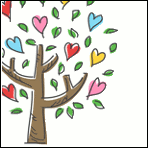


2 comments:
Great post on sizing photo's. I have a new blog and have been playing with backgrounds , etc. I found your directions great, but I have to use the minima stretch size ??
Stop over and see my blog.....
http://myredandyellowbaskets.blogspot.com/
Also, I love your blog, too.
Thanks for posting this "How To" for pictures. I have a new blog and have been playing with sizes. Some are way too large, and others too small. I like the size mine came out on my Practice blog.
Once again, thanks.
I also have enjoyed reading your blog.
Stop by sometime and visit me and my little 'ol blog. Love visitors !
Post a Comment